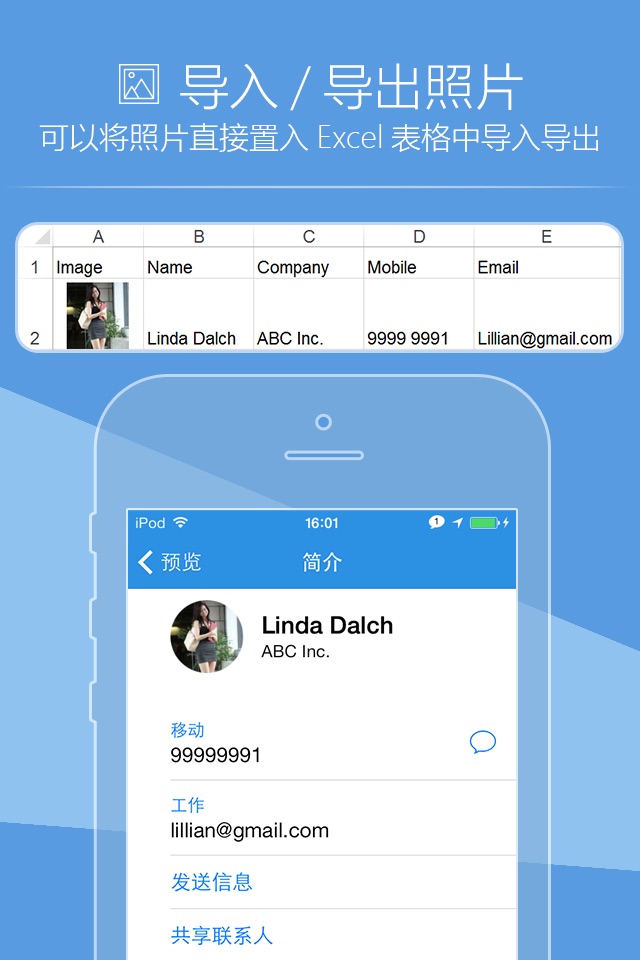SA Contacts app for iPhone and iPad
SA Contacts is not only the best way to transfer contacts to and from your iPhone without iTunes---its the only way! No other app lets you so easily control your iPhones most valuable data:
1. Update, modify and maintain your contacts easily and conveniently on your computer using Excel, OpenOffice or any other Excel-compatible application.
2. SA Contacts sends all of your contacts to you from your iPhone in a convenient zip file by email, USB, or through a webpage seen only on your local wifi network! Contact photos are sent, too!
3. Never again rely on iTunes as your only local source of back up. Nor do you need to share your contacts with Yahoo or other websites in order to have a backup. SA Contacts zip file contains ALL of your contacts in a convenient, easy format.
4. SA Contacts protects you from iTunes sync accidents which can delete your contacts if, for example, you no longer have access to an Exchange server.
5. Restoring or changing contacts from the spreadsheet is as simple as uploading the file to your phone via USB, email or web. It couldnt be easier.
6. You can print a hardcopy of your iPhone contacts.
7. You can now export iPhone contacts to an Excel file which can then be imported to Outlook Contacts directly.
8. You can also import contacts from an Excel file that has been exported from Outlook to your iPhone.
9. You can now export/import iPhone contacts to/from a Gmail CSV-format file(UTF-8 encoded or Unicode encoded).
10. You can upload export files over to Dropbox/GoogleDrive or download import files from Dropbox/GoogleDrive.
11. You can password protect your export file.
12. All Contact fields except Ringtones can be exported/imported.
13. You can organise your contacts into groups easily on a spreadsheet and also assign a contact to multiple groups.
14. You can remove all iPhone contacts or groups before importing your organized contacts.
15. SA Contacts can support 30,000+ contact entries.
16. All column headers and labels in the Excel file are localized.
17. Export/Import contacts to/from a VCF file.
18. Backup contacts before import.
19. Manage groups easily. You can now create, edit, delete groups and add contacts to groups.
20. Export an Excel file with all photos included - this makes the contacts in your spreadsheet look better.
21. Import your own file by mapping column headers to contact fields.
22. Specify your own column headers in export process.
More detail and up-to-date help guides are available in samapp.com.
Pros and cons of SA Contacts app for iPhone and iPad
SA Contacts app good for
Plus (+): simple to use, reliable, saves contact photos in addition to data. Regular updates.
Minus (-): App should be priced at 99 cents.
---
If youve amassed a large collection of contacts, you will appreciate the insurance this app provides, even if you religiously sync with iTunes
What sets this app apart from other contact backup apps is its ability to also store contact photos/avatars. Ive set custom photos for each one of my contacts and after using another similar app, I was saddened with the loss of all those custom photos after I restored them. That is not the case with this app - the restoration was perfect.
This app is simple to use and allows you to backup your contacts to a compressed ZIP and send it to your desktop or laptop computer via web IP address or by e-mailing the ZIP file to yourself.
Importing or restoring the backup of your contacts back is equally pain free and the app gives you the option of merging contacts or completely replacing all of your contacts on your iPhone with the ones from the backup.
I have used the previous version and the current version of this app with the following hardware: IPhone 4 running iOS 4.1 with no issues.
I suppose the only downside is perhaps the price point. I think a price of $0.99 would perhaps be a better value.
I had issues with the excel file that i used to transfer the contacts. The Developer, Sam, responded right away and fixed it for me. This app is worth every penny.
Excellent for backup & security. Can pur back up in dropbox and/or save in an email. Only reason 4 of 5 stars is I cannot get gmail to use the contacts.
This app is really helpful and totally worth its money. Great for backup!
Had a very long term issue with getting contacts from my former place of employment (Exchange server issue) out of the iPhone, so that Contacts would be able to import them. Not even AppleCare or Genius Bar were able to help! This little app did the job. Even exported the pictures that go with a contact. Import into Contacts on the IMAC went smooth as silk. Can now synch them to all devices.
The power and effectiveness of this app is a guarded secret. Tremendous value!!
I have a lot of contacts. Upgraded phone and restored from iCloud. Not all the contacts were there. The non iCloud contacts didnt get restored. This app sorts your contact into iCloud and other subtypes and allowed me to transfer the missing 300+ contacts in 5 minutes. Woo hoo! Thank you, Sir!
Some bad moments
Out of my 11600 contacts, it founds only 50 in the CSV (which is actually containing all of them)
I spent a couple hours and tried multiple ways to upload the Excel file including Google Drive, One Drive, WIFI, cable connected, and saving the file as a different format. None of those worked in the free or paid for versions of the app.
Great idea but app is a waist of time currently.
Description says I can upload contacts from excel file. I cannot. Waste of Money and false advertisement.
Looked like everything was going fine... Sent the email, uploaded to SkyDrive... But nothing ever made it. I rarely write reviews- take heed and try something else. Save the 2.99
I have 70 addresses I am trying to import... only able to import 19 at first, then 15, and then the app continues to crash . Do not buy
The website said iTunes was not required to use this. Thats a lie. I am not installing iTunes on my computer for any reason. This app was a waste of money.
Usually SA Contacts iOS app used & searched for
business contacts,
excel contacts,
icloud contacts,
contacts to excel,
and other. So, download free SA Contacts .ipa to run this nice iOS application on iPhone and iPad.